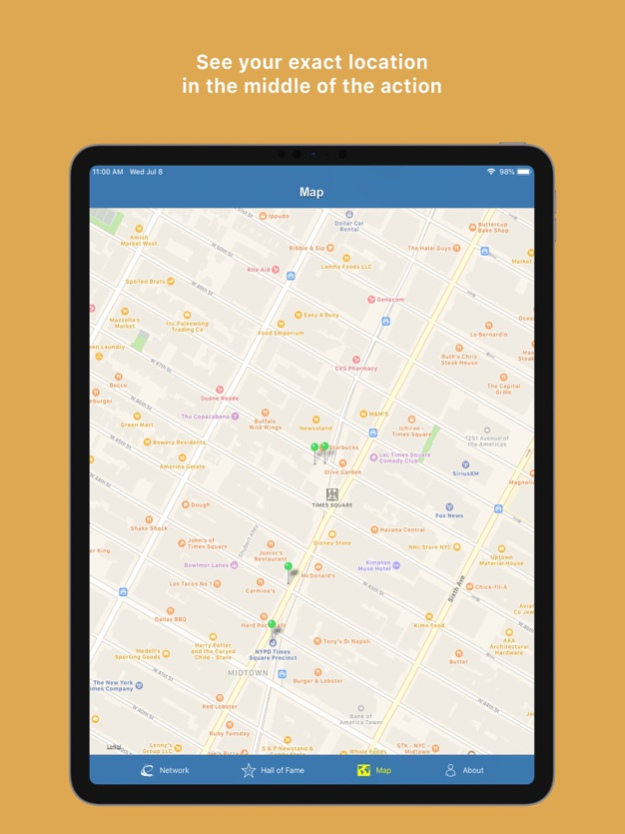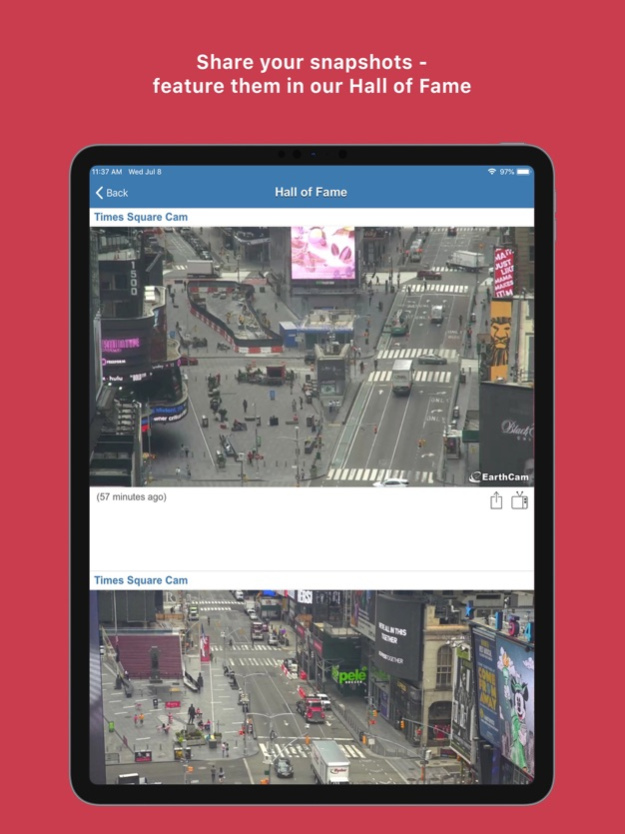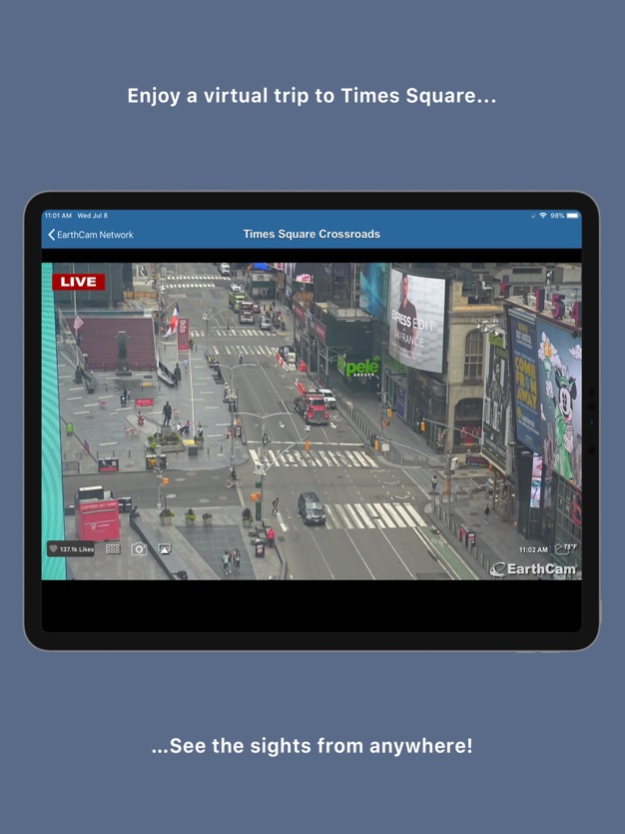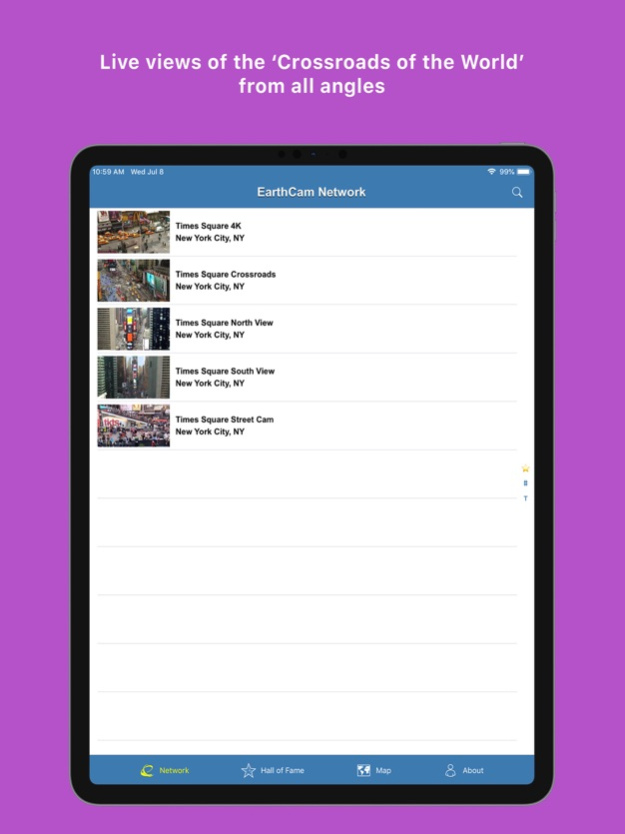Times Square Live 4.7.6
Continue to app
Paid Version
Publisher Description
Download the app now and catch all the live action at the "Crossroads of the World"!
Explore the bright lights, neon signs and diverse crowds that are Times Square! See what's going on 24/7 in the city that never sleeps!
Hate annoying ads? So do we! This application is 100% ad-free!
EarthCam presents exclusive webcams at the heart of Times Square in New York City on your iPhone, iPad or iPod Touch. Enjoy multiple live streaming webcam views, looking up, down and across 7th Avenue and Broadway. Experience the general hustle and bustle at the 'Crossroads of the World' on your mobile device! These webcams even have audio, so you can hear the sounds of the city too!
All of the Times Square cameras are geo-tagged, making it easy to find their exact location with the interactive map feature. Click on the map pin to see a description for each camera. Selecting View Camera will take you right to that cam.
Share your location in Times Square so your friends can join you for dinner and a Broadway show! Stop by the street-level Friday's camera, located at 46th and 9th, and “step” into the coolest photo booth in the world! Send a link to your family and friends so they can log on to the camera and see you live!
View More Apps by EarthCam
http://www.earthcam.com/mobile/
For help, email support@earthcammobile.com
Feb 12, 2021
Version 4.7.6
Miscellaneous enhancements and refinements
We are constantly improving the app. If you are enjoying using it, please consider leaving a review or a rating!
About Times Square Live
Times Square Live is a paid app for iOS published in the Recreation list of apps, part of Home & Hobby.
The company that develops Times Square Live is EarthCam, Inc.. The latest version released by its developer is 4.7.6.
To install Times Square Live on your iOS device, just click the green Continue To App button above to start the installation process. The app is listed on our website since 2021-02-12 and was downloaded 7 times. We have already checked if the download link is safe, however for your own protection we recommend that you scan the downloaded app with your antivirus. Your antivirus may detect the Times Square Live as malware if the download link is broken.
How to install Times Square Live on your iOS device:
- Click on the Continue To App button on our website. This will redirect you to the App Store.
- Once the Times Square Live is shown in the iTunes listing of your iOS device, you can start its download and installation. Tap on the GET button to the right of the app to start downloading it.
- If you are not logged-in the iOS appstore app, you'll be prompted for your your Apple ID and/or password.
- After Times Square Live is downloaded, you'll see an INSTALL button to the right. Tap on it to start the actual installation of the iOS app.
- Once installation is finished you can tap on the OPEN button to start it. Its icon will also be added to your device home screen.